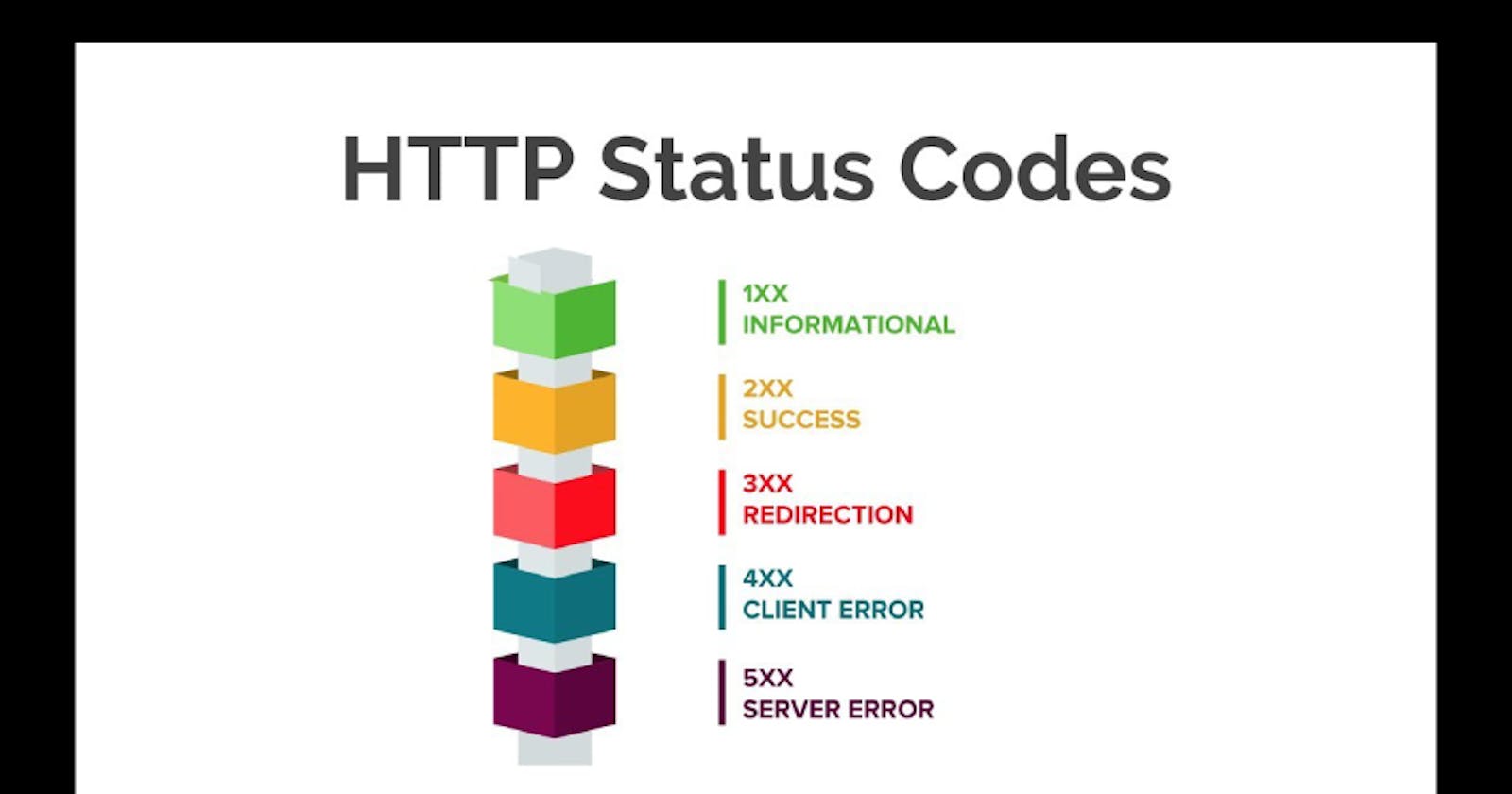HTTP Status Codes And SEO Impact
Exploring Your Website's SEO Performance through Effective Use of HTTP Status Codes
Table of contents
The lower the page load time and the faster the rendering speed, the higher an app will rank on Google.
- MOZ
What Are HTTP Status Codes?
HTTP status codes are an important part of web development and can have a significant impact on SEO (Search Engine Optimization).
An HTTP status code is a message the server sends when a request made by a browser can or cannot be fulfilled. Status codes are part of the HTTP response a server gives when a URL is requested by a web browser or bot. The status code provides specific details about the URL that has been requested.
An accompanying text status is specified which gives more detail about the response, along with the numerical status code.
How do HTTP status codes affect SEO?
HTTP status codes can have a significant effect on your website's SEO, as they inform search engines about the successful resolution of URLs, content removal, server issues, or URL redirections. This information helps search engines in crawling and indexing websites efficiently. HTTP status codes are generated by the server hosting a site when content is requested by a browser or crawler.
Every website visit starts by typing in the URL of a site or entering a search term in a search engine. The browser sends a request to the site’s IP address to get the associated web page. The server responds with a status code embedded in the HTTP header, telling the browser the result of the request. When everything is fine, an HTTP 200 header code is sent back to the browser, in conjunction with the content of the website.
However, it is also possible that there’s something wrong with the requested content or server. It could be that the page is not found, which gives back a 404 error page, or there might be a temporary, technical issue with the server, resulting in a 500 Internal Server Error. These HTTP status codes are an important tool to evaluate the health of the site and its server.
Let's discuss some of the most common HTTP status codes:
200 OK
The 200 status code is sent when the request was successfully received, understood, and accepted. It indicates that the page is available, and the server has sent the requested content to the client. This is the ideal status code to receive for your website as it indicates a successful request.
301 Permanent Redirect
The 301 status code is sent when the requested URL has permanently moved to a new location. This generally happens when a website changes domain names or URL structures. It's important to use 301 redirects as it helps preserve the SEO value of the old URL when a page's URL changes. Search engines will transfer the SEO link value of the old URL to the new URL, and users will be redirected to the new page.
Moving to a new page without a 301 redirect can cause significant drops in traffic levels as search engines will interpret the move as a new page with no existing ranking.
302 Temporary Redirect
The 302 status code is sent when the requested URL has temporarily moved to a new location. Unlike the 301 redirect, the 302 redirect keeps the SEO value of the old URL and applies it to the new URL when the redirect is removed. This can lead to SEO issues as search engines may view the content as duplicate, which can negatively impact your search engine rankings.
404 Not Found
The 404 status code is sent when the requested URL cannot be found. This can happen when a page has been deleted, or the URL has been changed without a redirect. It's important to fix 404 errors as they can negatively impact your website's user experience and SEO. Search engines may also remove the page from their index, which can harm your search engine rankings.
500 Internal Server Error
The 500 status code is sent when the server encounters an error and cannot process the request. This can happen when the server is overloaded, or there's a bug with the website's code. It's important to fix 500 errors as they can negatively impact your website's user experience and SEO. Search engines may also remove the page from their index, which can be detrimental to your search engine rankings.
Checking the HTTP status code in your browser using built-in tools
Each browser comes with applicable built-in tools:
Google Chrome: Open Chrome DevTools, and select the Network tab to see network activity.
Firefox: Open Inspector and select the Network tab to see network activity.
Safari: Open Web Inspector and select the Network tab to see network activity.
Edge: Open Developer Tools and select the Network tab to see network activity.
Conclusion
In conclusion, HTTP status codes are an important part of web development and can significantly impact your website's SEO. You should make it a priority to make the content pages 100% crawlable.
By using the appropriate HTTP status codes and handling errors properly, you can improve your website's search engine ranking, increase traffic to your website, and provide a better user experience for your visitors.
References
Thank you for taking the time to read this blog. I hope you found it informative and enjoyable!
Catch you guys on the next one. Cheers .. ✌️